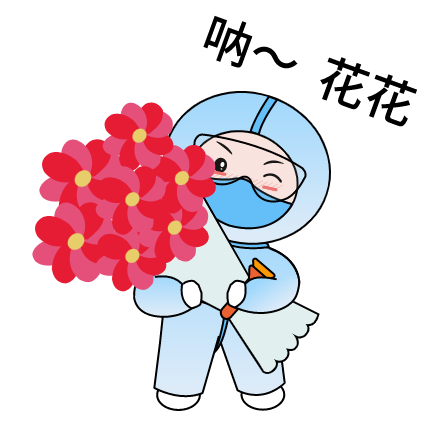ElasticSearch索引模板
ElasticSearch索引模板
# 索引模板_template
[toc]
# Template 介绍
Index template (opens new window) 定义在创建新 index 时可以自动应用的 settings (opens new window) 和 mappings (opens new window)。 Elasticsearch 根据与 index 名称匹配的 index 模式将模板应用于新索引。这个对于我们想创建的一系列的 Index 具有同样的 settings 及 mappings。
比如我们希望每一天/月的日志的index都具有同样的设置。
Index template 仅在 index 创建期间应用。 对 index template 的更改不会影响现有索引。 create index API (opens new window)请求中指定的设置和映射会覆盖索引模板中指定的任何设置或映射。
# 索引模板Index Template
# 参数说明
| 参数 | 说明 |
|---|---|
| template | 匹配的索引,匹配多个规则: "index_patterns": ["te*", "bar*"] |
| order | 排序,多个索引模板命中,合并所有配置,如参数重复取order最大的为准。这里的 “order” 的意思是:如果索引与多个模板匹配,则 Elasticsearch 应用此模板的顺序。该值为1,如果有更高 order 的 template,这个 settings 或 mappings 有可能被其它的 template 所覆盖。 |
| aliases | 索引别名 |
# 创建一个索引模板 Index Template
PUT _template/my_logs
{
"template": "test-*",
"order": 1,
"settings": {
"number_of_shards": 1
},
"mappings": {
"properties":{
"account_holder_name":{
"type":"text",
"fields":{
"keyword":{
"type":"keyword",
"ignore_above":256
}
}
},
"certificate_type":{
"type":"text",
"fields":{
"keyword":{
"type":"keyword",
"ignore_above":256
}
}
}
}
},
"aliases": {
"{index}-alias": {}
}
}
2
3
4
5
6
7
8
9
10
11
12
13
14
15
16
17
18
19
20
21
22
23
24
25
26
27
28
29
30
31
32
33
- 创建一个名为 my_logs 的模板。
- 将这个模板应用于所有以 logstash- 为起始的索引。
- 这个模板将会覆盖默认的 logstash 模板,因为默认模板的 order 更低。
- 限制主分片数量为 1 。
- 添加这个索引至 last_3_months 别名中。
- {index}-alias 中 {index} 是索引名称
- 创建
certificate_type,account_holder_name两个字段,类型为text
这个模板指定了所有名字以 logstash- 为起始的索引的默认设置,不论它是手动还是自动创建的。 如果我们认为明天的索引需要比今天更大的容量,我们可以更新这个索引以使用更多的分片。
这个模板还将新建索引添加至了{index}-alias别名中,然而从那个别名中删除旧的索引则需要手动执行。
# 测试
# 不存在的索引直接添加数据
直接向索引添加数据,此时未创建这个索引
PUT test-123/_doc/123
{
"i12d":123
}
2
3
4
查看索引结构,发现我们模板创建的字段已经存在,说明模板创建成功
GET test-123
{
"test-123" : {
"aliases" : {
"test-123-alias" : { }
},
"mappings" : {
"properties" : {
"account_holder_name" : {
"type" : "text",
"fields" : {
"keyword" : {
"type" : "keyword",
"ignore_above" : 256
}
}
},
"certificate_type" : {
"type" : "text",
"fields" : {
"keyword" : {
"type" : "keyword",
"ignore_above" : 256
}
}
},
"i12d" : {
"type" : "long"
}
}
},
"settings" : {
"index" : {
"routing" : {
"allocation" : {
"include" : {
"_tier_preference" : "data_content"
}
}
},
"number_of_shards" : "1",
"provided_name" : "test-123",
"creation_date" : "1673858087923",
"number_of_replicas" : "1",
"uuid" : "FAkaooiET62QohAYn3Sjrw",
"version" : {
"created" : "7140299"
}
}
}
}
}
2
3
4
5
6
7
8
9
10
11
12
13
14
15
16
17
18
19
20
21
22
23
24
25
26
27
28
29
30
31
32
33
34
35
36
37
38
39
40
41
42
43
44
45
46
47
48
49
50
51
# 创建索引
PUT test-test3
{
"settings":{
"number_of_shards":6,
"number_of_replicas":0
},
"mappings":{
"properties":{
"region":{
"type":"integer"
},
"account_holder_name":{
"type": "integer"
}
}
}
}
2
3
4
5
6
7
8
9
10
11
12
13
14
15
16
17
做了一些验证项
- 分片和副本数与模板不相同
- 新增一个字段
account_holder_name字段类型与模板不相同
查看索引信息
GET test-test3
{
"test-test3" : {
"aliases" : {
"test-test3-alias" : { }
},
"mappings" : {
"properties" : {
"account_holder_name" : {
"type" : "integer",
"fields" : {
"keyword" : {
"type" : "keyword",
"ignore_above" : 256
}
}
},
"certificate_type" : {
"type" : "text",
"fields" : {
"keyword" : {
"type" : "keyword",
"ignore_above" : 256
}
}
},
"region" : {
"type" : "integer"
}
}
},
"settings" : {
"index" : {
"routing" : {
"allocation" : {
"include" : {
"_tier_preference" : "data_content"
}
}
},
"number_of_shards" : "6",
"provided_name" : "test-test3",
"creation_date" : "1673858131778",
"number_of_replicas" : "0",
"uuid" : "MGE8mZ46ReSisIVhDBeTQw",
"version" : {
"created" : "7140299"
}
}
}
}
}
2
3
4
5
6
7
8
9
10
11
12
13
14
15
16
17
18
19
20
21
22
23
24
25
26
27
28
29
30
31
32
33
34
35
36
37
38
39
40
41
42
43
44
45
46
47
48
49
50
51
# 总结
- 模板已存在,我们手动未指定的,模板的生效
- 模板已存在,我们手动执行了,按照我们指定的为准
# 组合索引模板 Index Template 7.8版本之后引入
模板有两种类型:索引模板和组件模板 (opens new window)。 组件模板是可重用的构建块,用于配置映射,设置和别名。 你使用组件模板来构造索引模板,但它们不会直接应用于一组索引。 索引模板可以包含组件模板的集合,也可以直接指定设置,映射和别名。
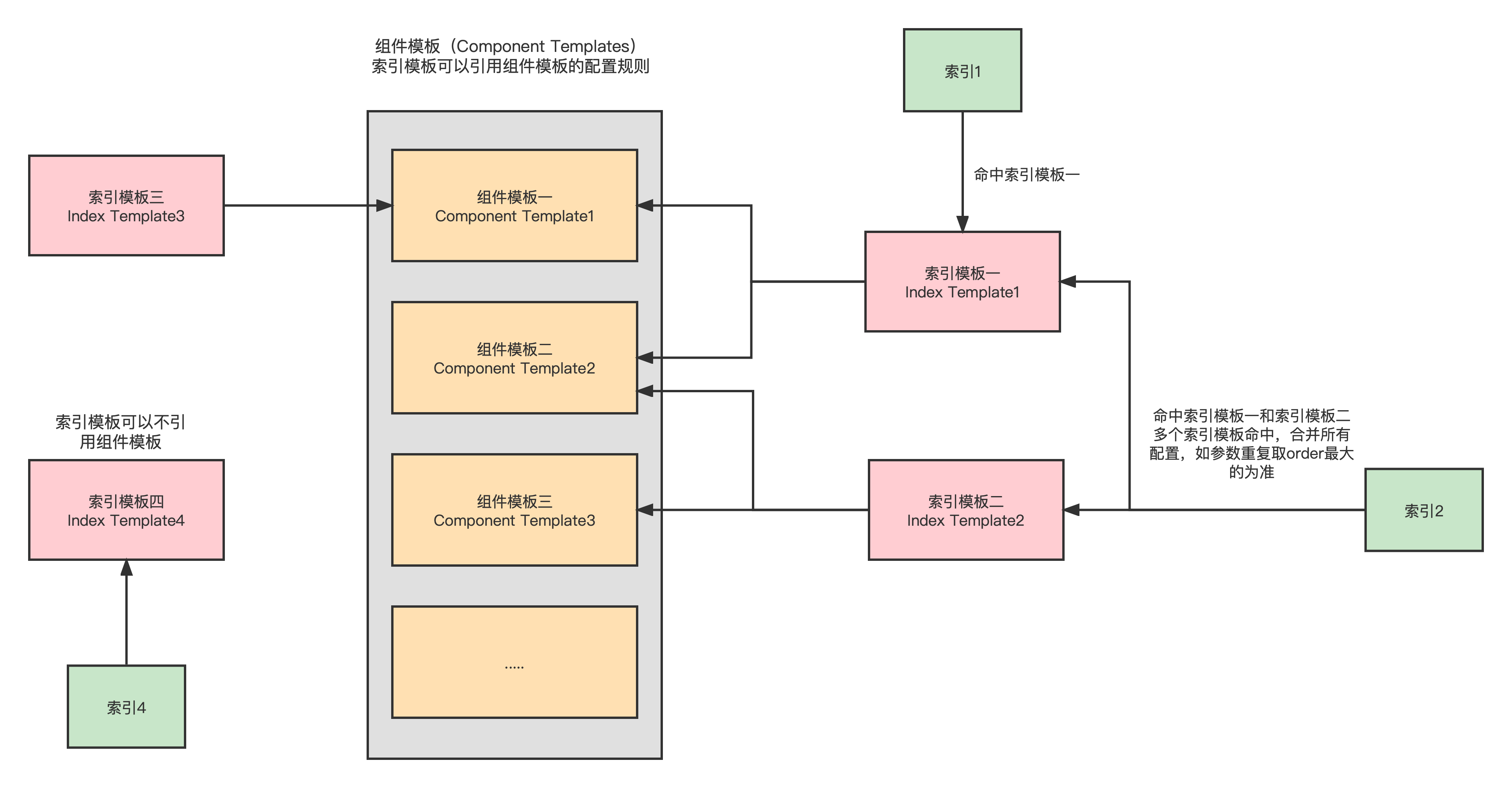
索引1使用索引模板一,索引模板一使用组件模板一、组件模板二索引2使用索引模板二与索引模板一,索引模板又分别引用不同组件模板,这里会合并索引模板二与索引模板一的配置,重复的内容根据索引模板配置的order字段取相对大的值索引4使用了索引模板四,索引模板可以不使用组件模板
# 创建基于组件模板的索引模板 Index Template
# 创建组件模板
组件模板1:
PUT _component_template/component_template1
{
"template": {
"mappings": {
"properties": {
"@timestamp": {
"type": "date"
}
}
}
}
}
2
3
4
5
6
7
8
9
10
11
12
组件模板2:
PUT _component_template/component_template2
{
"template": {
"mappings": {
"properties": {
"ip_address": {
"type": "ip"
}
}
}
}
}
2
3
4
5
6
7
8
9
10
11
12
在上面,我们定义了组件模板 component_template1 以及组件模板 component_template2 两个组件模板。
我们运用上面的两个组件模板 component template 来组合一个索引模板 index tempate。
创建索引模板 index tempate:
PUT _index_template/template_1
{
"index_patterns": ["te*", "bar*"],
"template": {
"settings": {
"number_of_shards": 1
},
"mappings": {
"_source": {
"enabled": false
},
"properties": {
"host_name": {
"type": "keyword"
},
"created_at": {
"type": "date",
"format": "EEE MMM dd HH:mm:ss Z yyyy"
}
}
},
"aliases": {
"mydata": { }
}
},
"priority": 200,
"composed_of": ["component_template1", "component_template2"],
"version": 3,
"_meta": {
"description": "my custom"
}
}
2
3
4
5
6
7
8
9
10
11
12
13
14
15
16
17
18
19
20
21
22
23
24
25
26
27
28
29
30
31
32
注意这个部分
"composed_of": ["component_template1", "component_template2"]
这里是创建的索引模板引用了component_template1,component_template1组件模板
我们指定了index_patterns参数,以 te 和 bar 开头的索引都会应用这个索引模板。
在Kibana中创建索引进行测试
创建索引:
PUT test
查看索引信息:
GET test
{
"test" : {
"aliases" : {
"mydata" : { }
},
"mappings" : {
"_source" : {
"enabled" : false
},
"properties" : {
"@timestamp" : {
"type" : "date"
},
"created_at" : {
"type" : "date",
"format" : "EEE MMM dd HH:mm:ss Z yyyy"
},
"host_name" : {
"type" : "keyword"
},
"ip_address" : {
"type" : "ip"
}
}
},
"settings" : {
"index" : {
"routing" : {
"allocation" : {
"include" : {
"_tier_preference" : "data_content"
}
}
},
"number_of_shards" : "1",
"provided_name" : "test",
"creation_date" : "1673862378764",
"number_of_replicas" : "1",
"uuid" : "8lePbT1bSmWanCKSkp8LPg",
"version" : {
"created" : "7140299"
}
}
}
}
}
2
3
4
5
6
7
8
9
10
11
12
13
14
15
16
17
18
19
20
21
22
23
24
25
26
27
28
29
30
31
32
33
34
35
36
37
38
39
40
41
42
43
44
45
46
对比一下,发现索引模板的字段和索引模板配置的组件模板字段都生效了。
# 模拟测试多组件模板
由于模板不仅可以由多个组件模板组成,还可以由索引模板本身组成。比较复杂,因此有两个模拟API(不生成实际索引,只用来查看验证)可以确定最终的索引设置是什么
# 指定索引名测试生成的索引信息
格式:
POST /_index_template/_simulate_index/${索引名称}
样例:
POST /_index_template/_simulate_index/test
{
"template" : {
"settings" : {
"index" : {
"number_of_shards" : "1"
}
},
"mappings" : {
"_source" : {
"enabled" : false
},
"properties" : {
"@timestamp" : {
"type" : "date"
},
"created_at" : {
"type" : "date",
"format" : "EEE MMM dd HH:mm:ss Z yyyy"
},
"host_name" : {
"type" : "keyword"
},
"ip_address" : {
"type" : "ip"
}
}
},
"aliases" : {
"mydata" : { }
}
},
"overlapping" : [
{
"name" : "my_logs",
"index_patterns" : [
"test-*"
]
}
]
}
2
3
4
5
6
7
8
9
10
11
12
13
14
15
16
17
18
19
20
21
22
23
24
25
26
27
28
29
30
31
32
33
34
35
36
37
38
39
40
# 指定索引模板测试生成的索引信息
格式:
POST /_index_template/_simulate/${索引模板名称}
样例:
# 上面我们已经创建了索引模板(Index Template)template_1
POST /_index_template/_simulate/template_1
2
{
"template" : {
"settings" : {
"index" : {
"number_of_shards" : "1"
}
},
"mappings" : {
"_source" : {
"enabled" : false
},
"properties" : {
"@timestamp" : {
"type" : "date"
},
"created_at" : {
"type" : "date",
"format" : "EEE MMM dd HH:mm:ss Z yyyy"
},
"host_name" : {
"type" : "keyword"
},
"ip_address" : {
"type" : "ip"
}
}
},
"aliases" : {
"mydata" : { }
}
},
"overlapping" : [
{
"name" : "my_logs",
"index_patterns" : [
"test-*"
]
}
]
}
2
3
4
5
6
7
8
9
10
11
12
13
14
15
16
17
18
19
20
21
22
23
24
25
26
27
28
29
30
31
32
33
34
35
36
37
38
39
40
# 验证同时使用多组件模板、索引模板优先级
定义两个组件模板(component template)
PUT /_component_template/ct1
{
"template": {
"settings": {
"index.number_of_shards": 2
}
}
}
PUT /_component_template/ct2
{
"template": {
"settings": {
"index.number_of_replicas": 0
},
"mappings": {
"properties": {
"@timestamp": {
"type": "date"
}
}
}
}
}
2
3
4
5
6
7
8
9
10
11
12
13
14
15
16
17
18
19
20
21
22
23
24
模拟索引模板查看生成索引信息
POST /_index_template/_simulate
{
"index_patterns": ["my*"],
"template": {
"settings" : {
"index.number_of_shards" : 3
}
},
"composed_of": ["ct1", "ct2"]
}
2
3
4
5
6
7
8
9
10
返回结果
{
"template" : {
"settings" : {
"index" : {
"number_of_shards" : "3",
"number_of_replicas" : "0"
}
},
"mappings" : {
"properties" : {
"@timestamp" : {
"type" : "date"
}
}
},
"aliases" : { }
},
"overlapping" : [ ]
}
2
3
4
5
6
7
8
9
10
11
12
13
14
15
16
17
18
19
得出结论:
- 索引模板如果设置与组件模板冲突,则以索引模板为主
- 索引模板没有设置,则组件模板配置的内容生效
# 使用Kibana创建组合索引模板 Index Template
进入Kibana
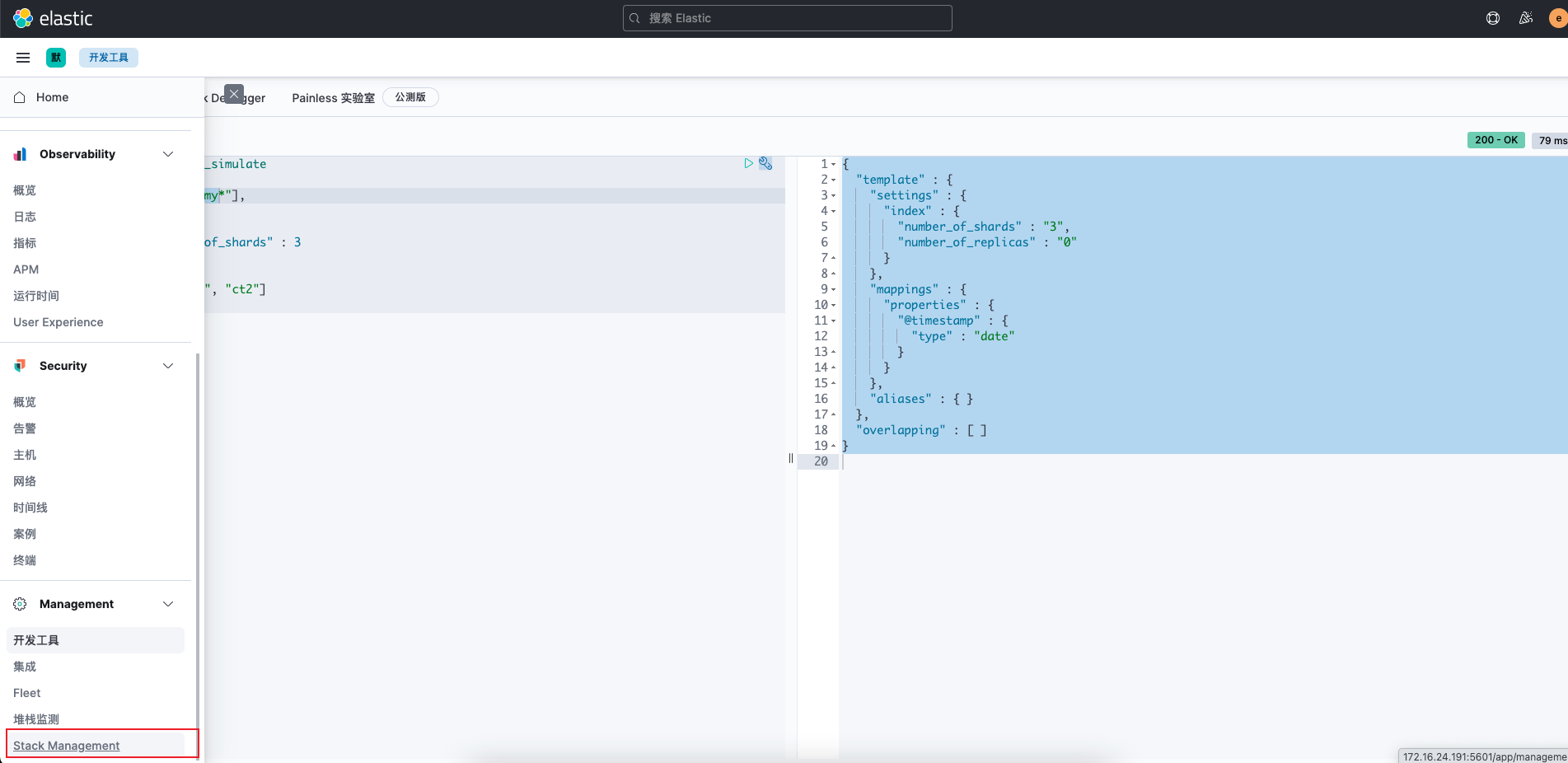
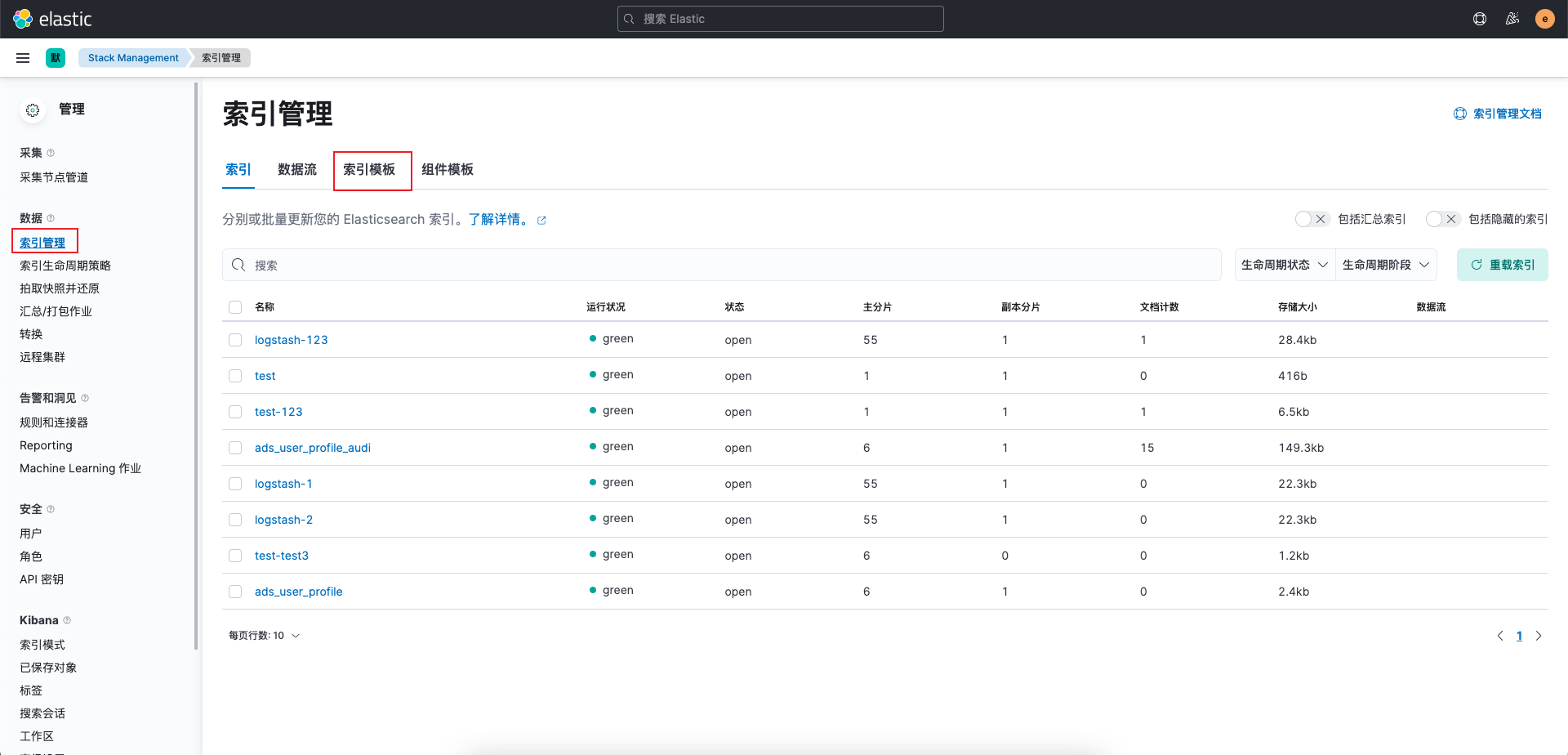
在索引模板中,可以看到,template_1 索引模板由component_template1, component_template2组成
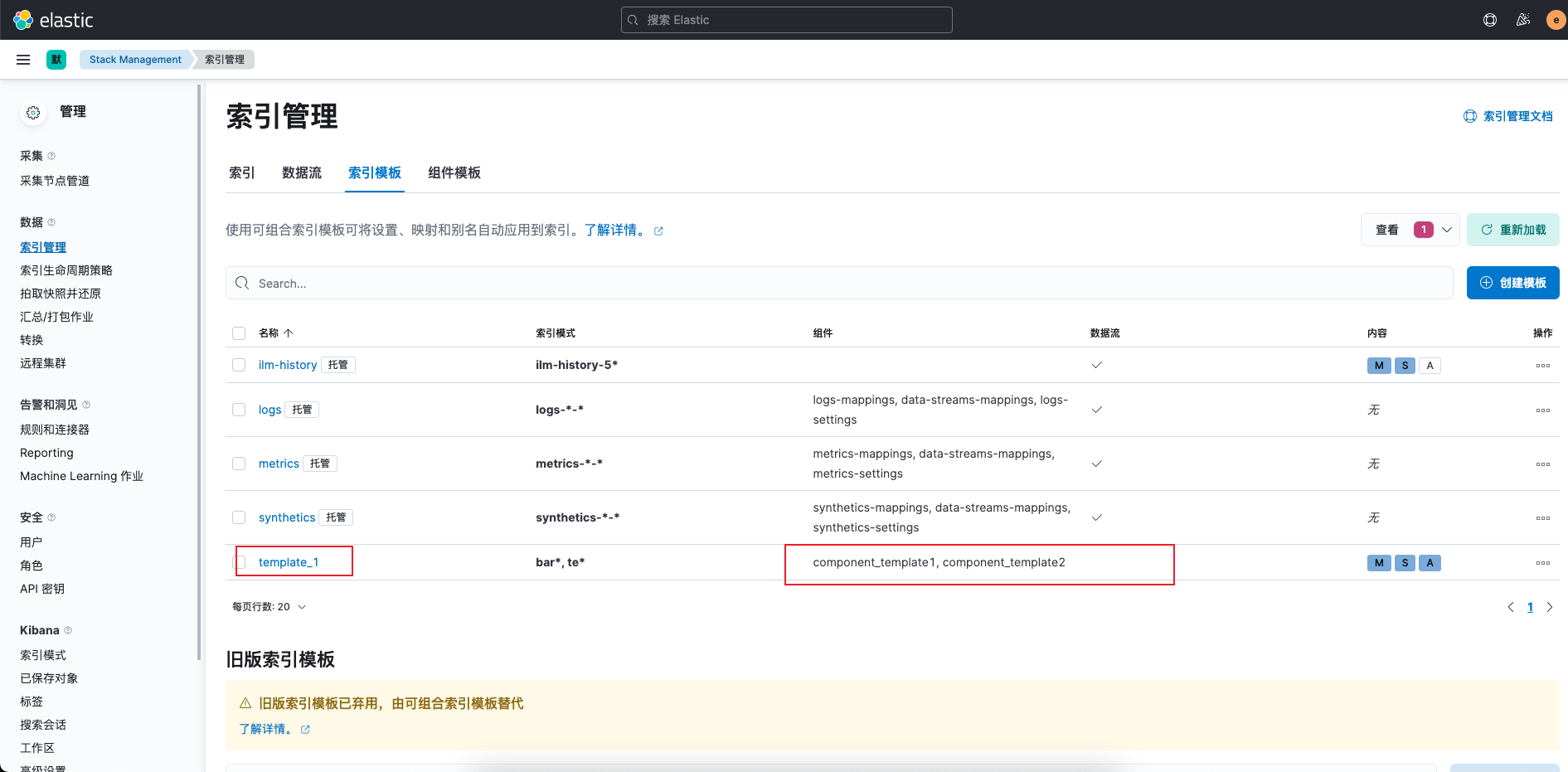
# 创建组件模板
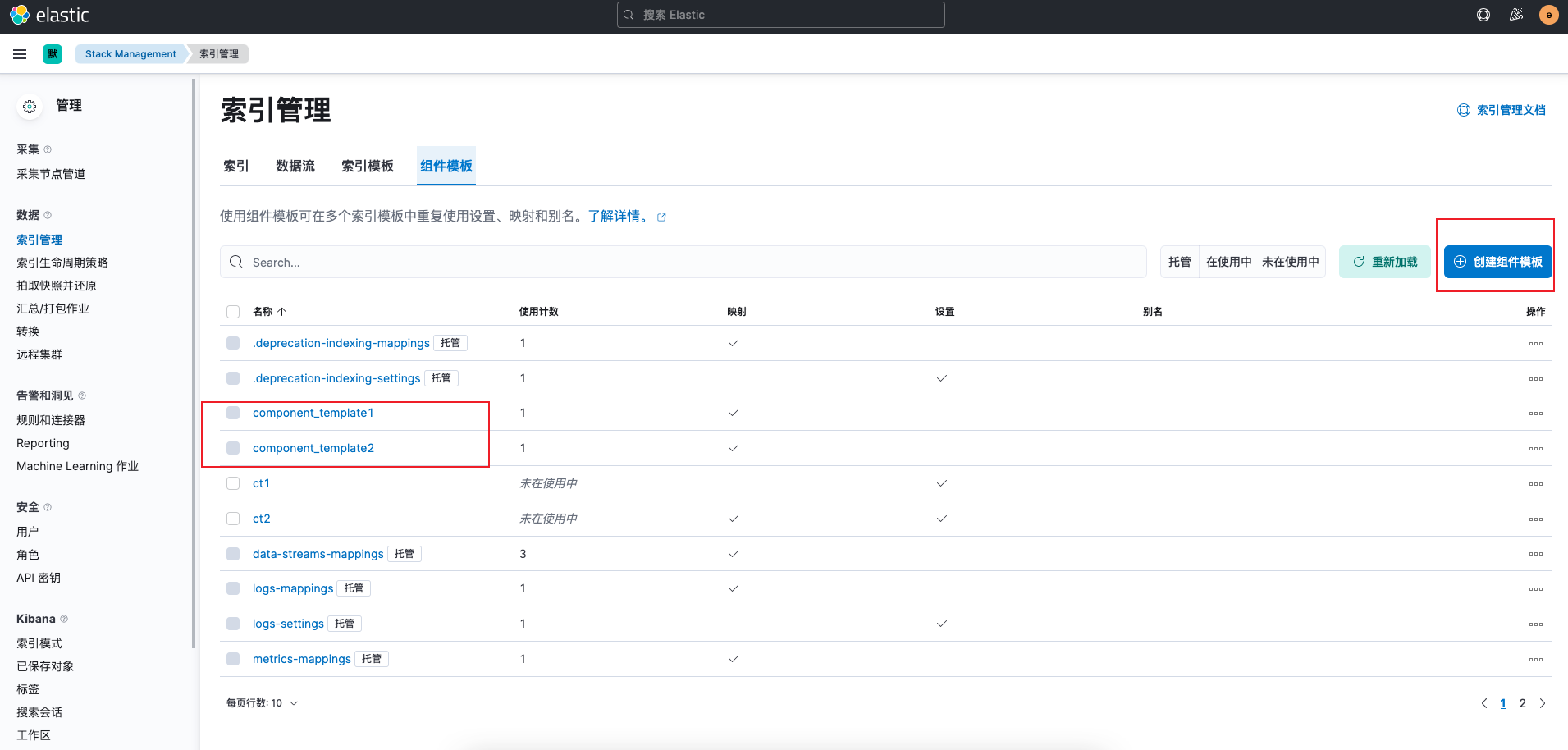
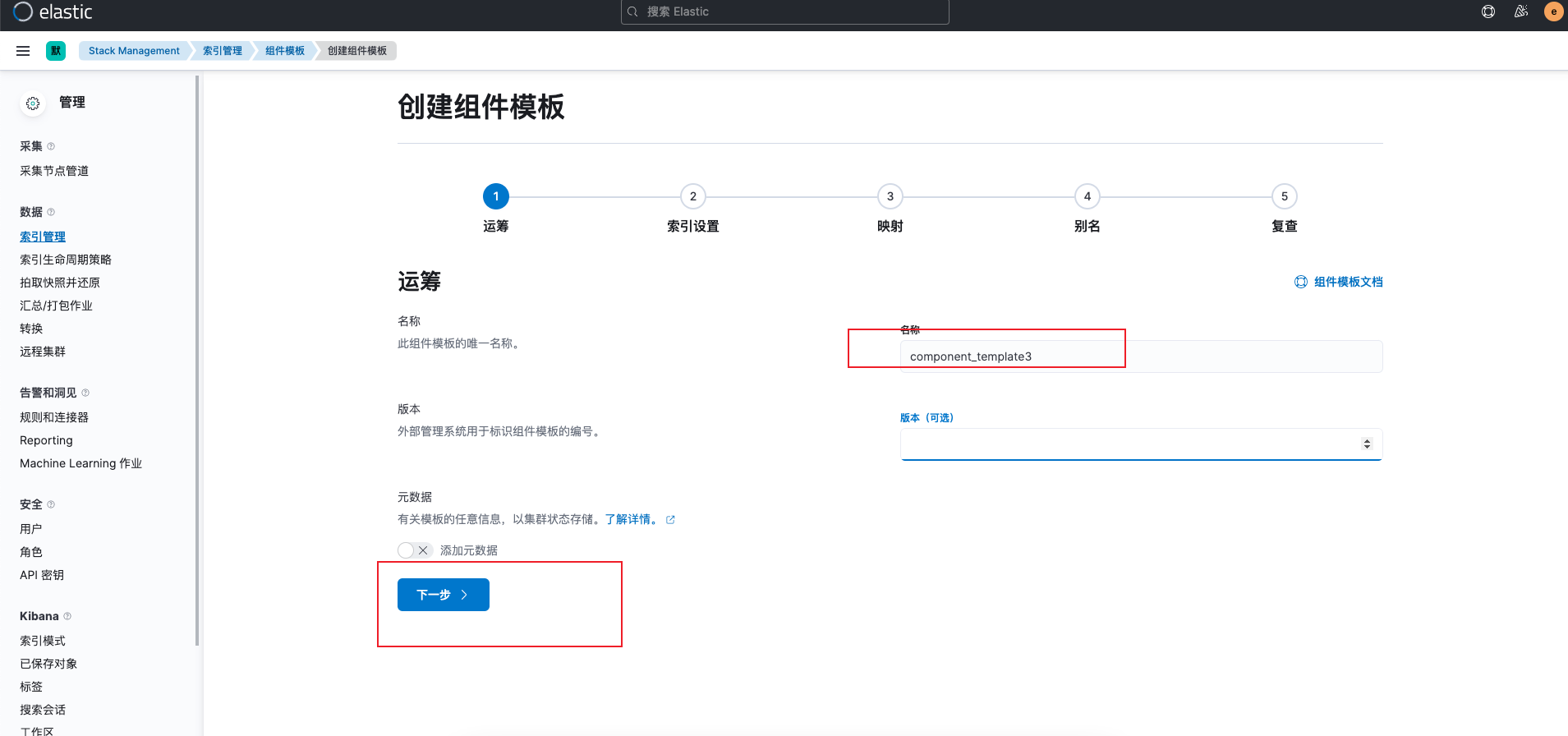
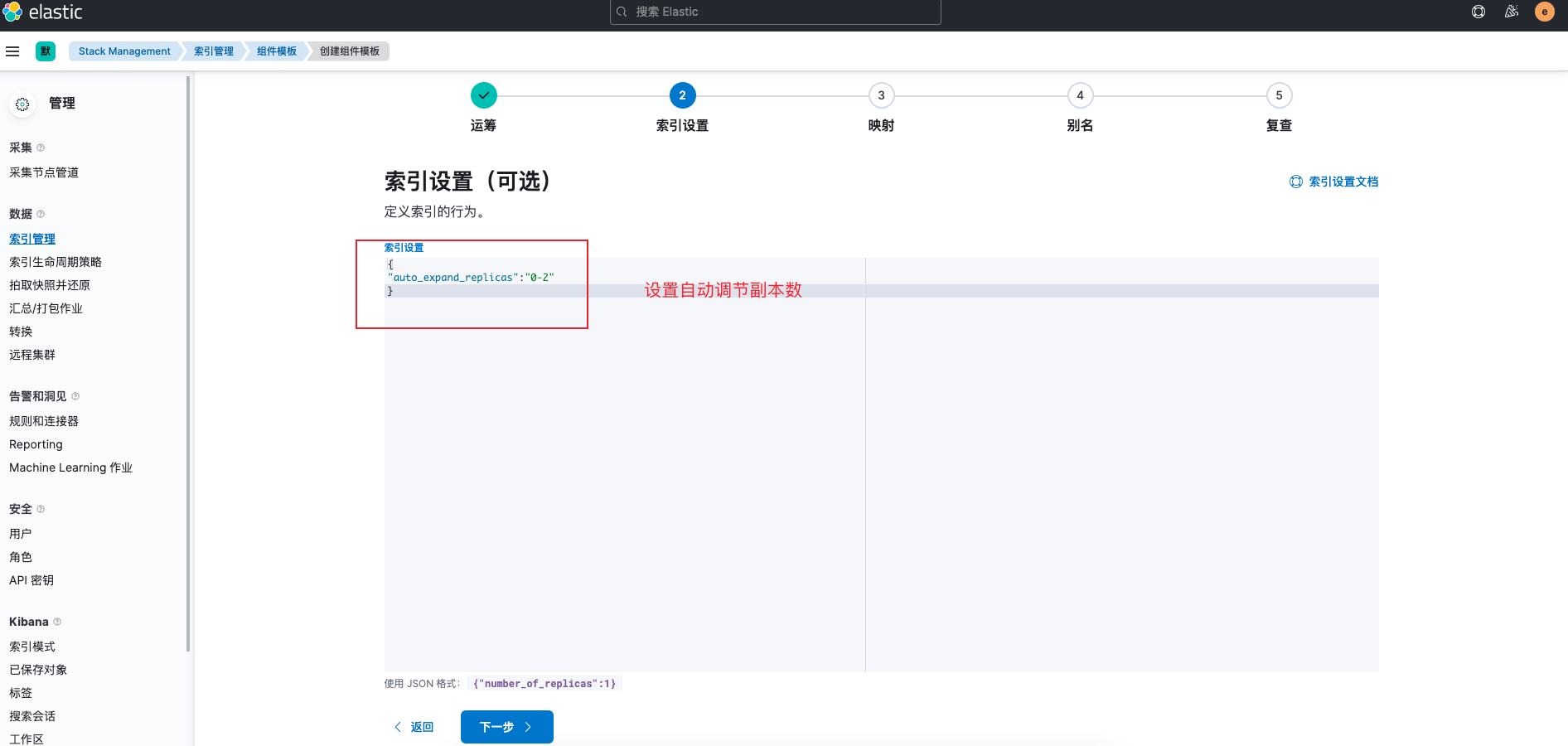
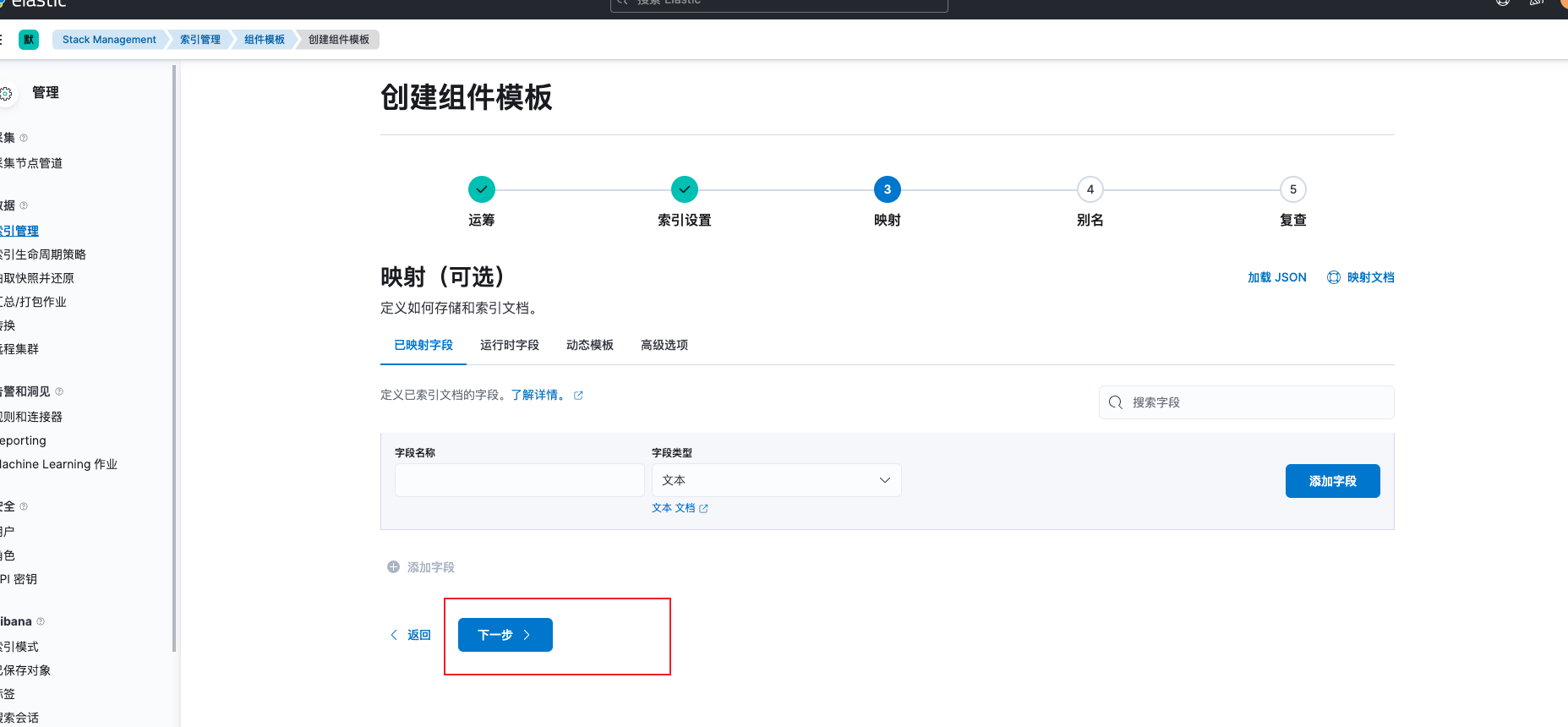
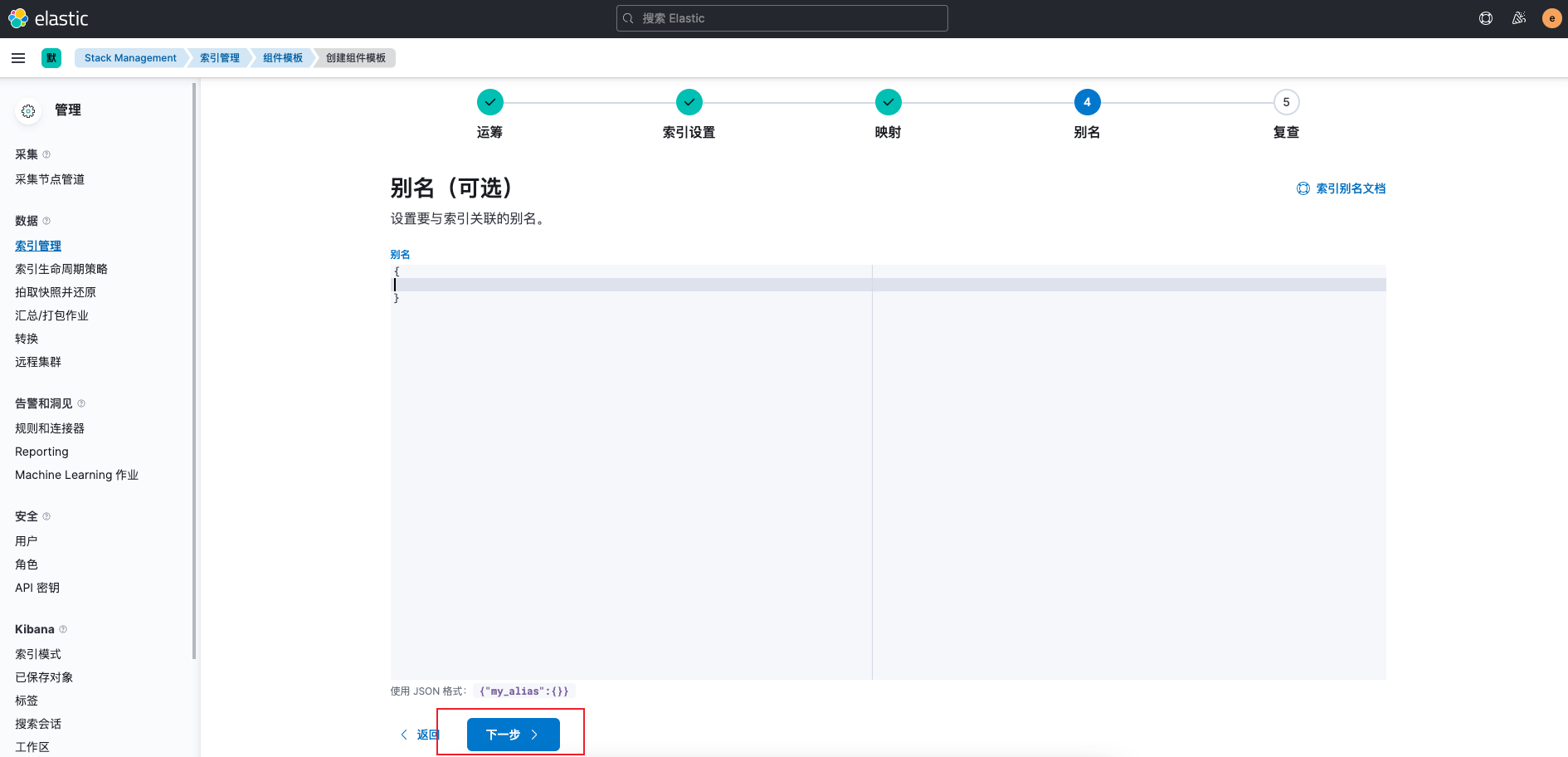
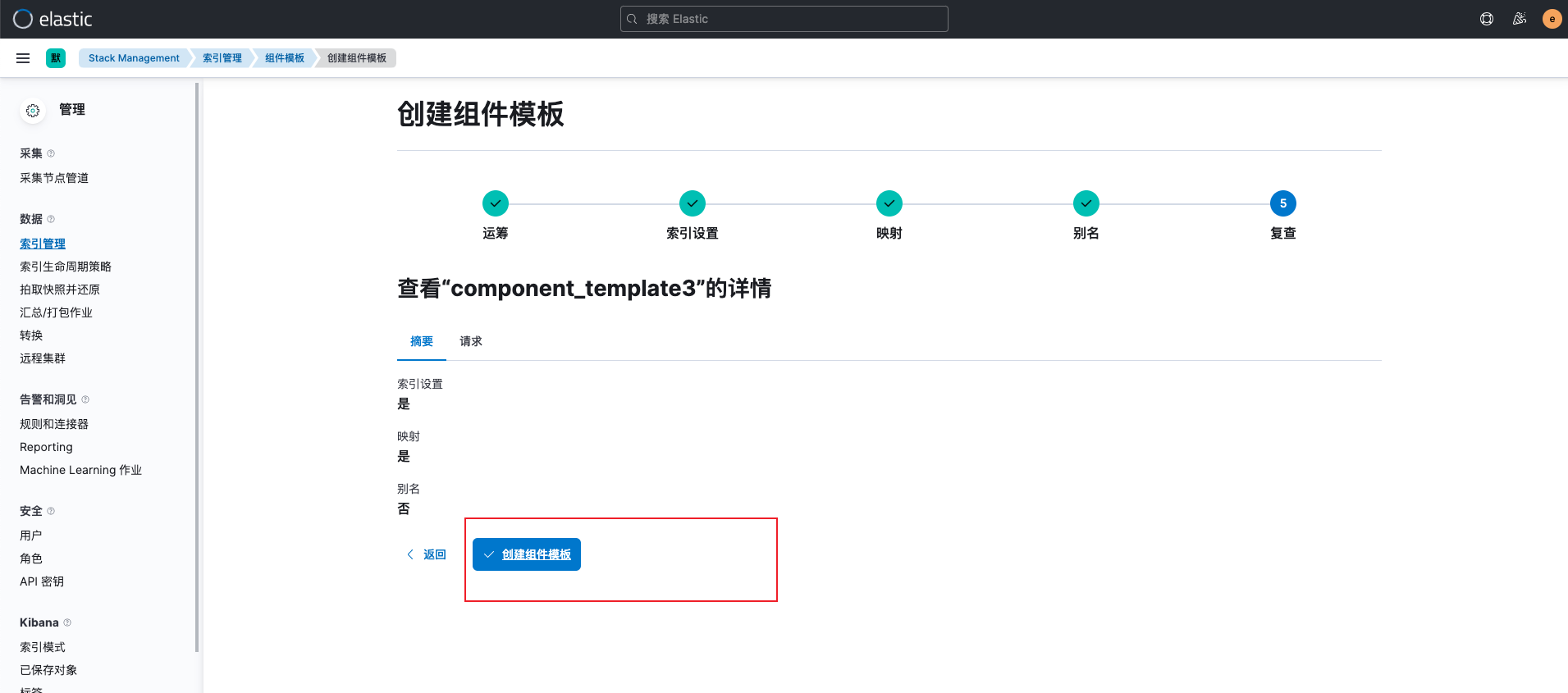
创建完成后可以在管理页面看到
未引用的组件模板可以删除,已经被索引模板引用的组件模板不可以删除
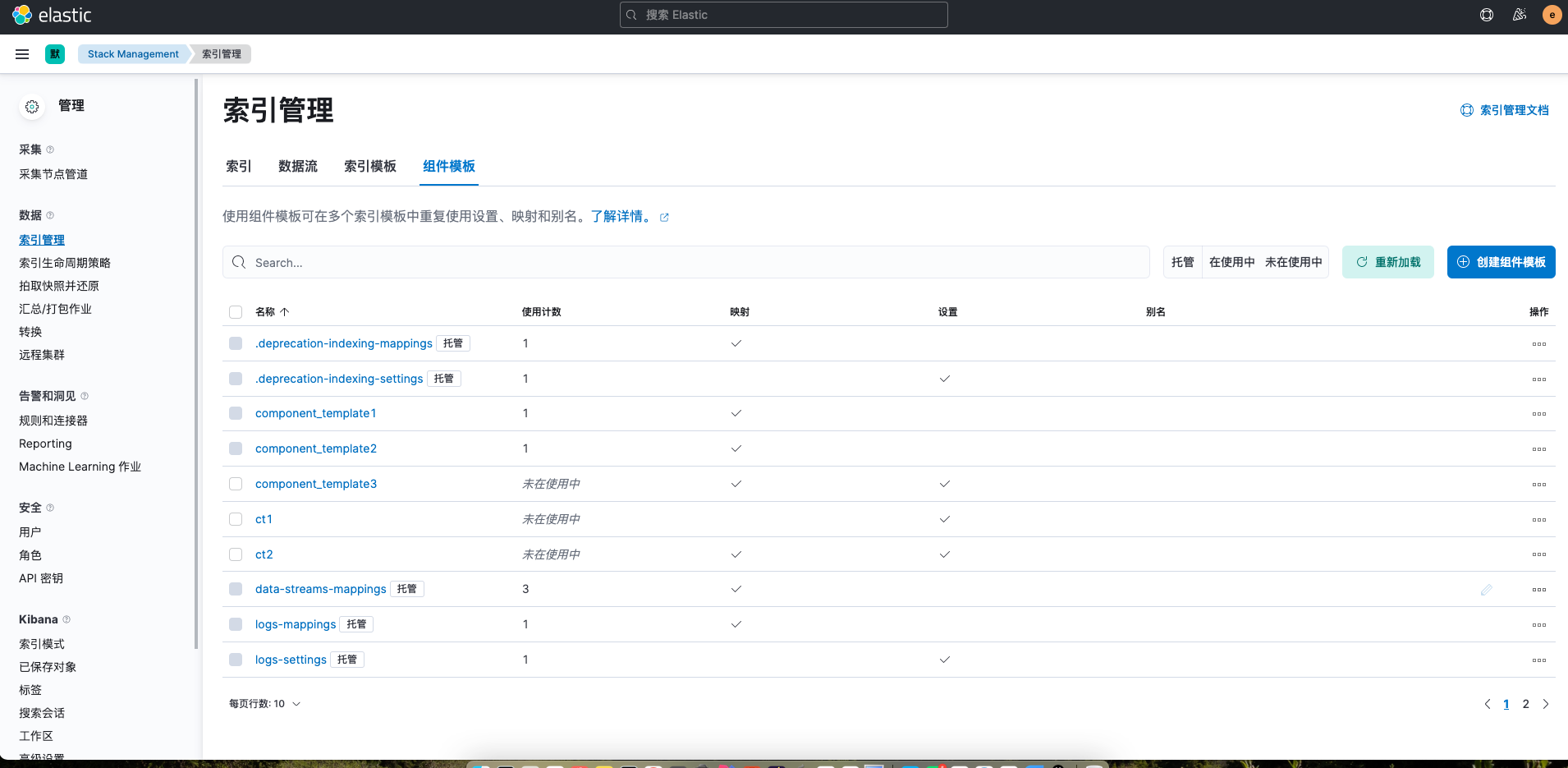
# 参考
https://elasticstack.blog.csdn.net/article/details/100553185 (opens new window)
https://elasticstack.blog.csdn.net/article/details/113751797 (opens new window)