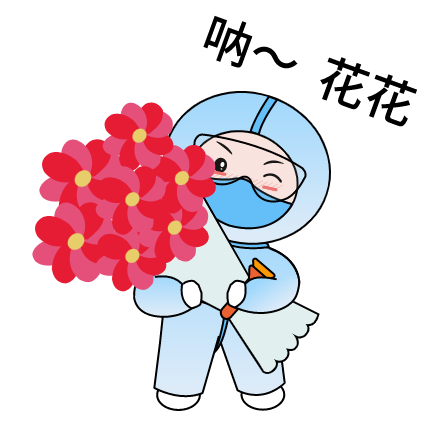Ambari自定义服务开发问题处理-修改源码配置,服务重启后未生效
Ambari自定义服务开发问题处理-修改源码配置,服务重启后未生效
[toc]
# 问题
遇到一个奇怪的问题
第一个版本配置文件内容如下,content下value值为Jast(简写)
<property>
<name>content</name>
<display-name>Doris config file template</display-name>
<value-attributes>
<!-- 默认为input输入框,当type为content时,即为文本框 -->
<type>content</type>
<!-- 是否显示配置名称 -->
<show-property-name>false</show-property-name>
</value-attributes>
<description>This is the template for fe.conf file</description>
<value>
# Jast
# Licensed to the Apache Software Foundation (ASF) under one
# or more contributor license agreements. See the NOTICE file
.....
1
2
3
4
5
6
7
8
9
10
11
12
13
14
15
2
3
4
5
6
7
8
9
10
11
12
13
14
15
更新之后如下,为Jast2
<property>
<name>content</name>
<display-name>Doris config file template</display-name>
<value-attributes>
<!-- 默认为input输入框,当type为content时,即为文本框 -->
<type>content</type>
<!-- 是否显示配置名称 -->
<show-property-name>false</show-property-name>
</value-attributes>
<description>This is the template for fe.conf file</description>
<value>
# Jast2
# Licensed to the Apache Software Foundation (ASF) under one
# or more contributor license agreements. See the NOTICE file
.....
1
2
3
4
5
6
7
8
9
10
11
12
13
14
15
2
3
4
5
6
7
8
9
10
11
12
13
14
15
然后我更新服务,按照下述步骤进行
- 卸载 DORIS 服务
- 同步配置文件到服务器
- 重启Ambari-server
- 安装 DORIS 服务
结果配置还是JAST,并不是我们更新后的JAST2,设置我还将ambari-agent重启了,也是没更新生效。
# 解决方法
尝试了很多次,最终我手动在WebUI中修改了一下JAST为JAST3,保存,然后我卸载服务,再安装,发现配置文件恢复正常,正常变成了JAST2最新配置。

上次更新: 2024/04/08, 10:55:49