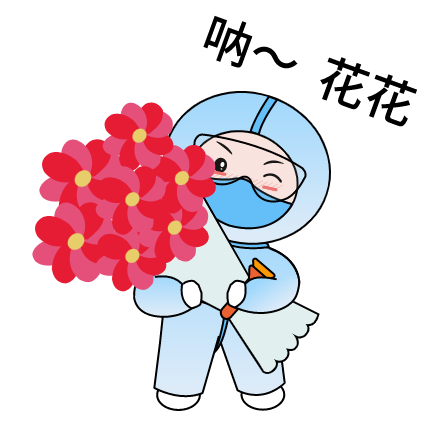Ambari自定义服务开发-快捷访问链接生成
Ambari自定义服务开发-快捷访问链接生成
[toc]
在Ambari WebUI中经常看到快捷链接,方便用户查看服务的管理/监控页面,下面介绍如何配置生成快捷链接

在metainfo.xml中配置快捷链接配置文件
...
<service>
...
<!--快捷链接,在WebUI中快速跳转的链接,通常为服务的管理监控页面,如Hbase Master UI-->
<quickLinksConfigurations>
<quickLinksConfiguration>
<!--默认值:quicklinks,可选字段。用于告诉 Ambari Server 在哪里加载 xxx.json 文件。如果我们希望服务使用默认的 quicklinks 目录,则可以跳过它-->
<!--<quickLinksConfigurations-dir></quickLinksConfigurations-dir>-->
<!--json 文件,指定的 quickLink 文件名称-->
<fileName>quicklinks.json</fileName>
<!--一般为 true-->
<default>true</default>
</quickLinksConfiguration>
</quickLinksConfigurations>
...
</service>
1
2
3
4
5
6
7
8
9
10
11
12
13
14
15
16
2
3
4
5
6
7
8
9
10
11
12
13
14
15
16
quicklinks/quicklinks文件内容
{
"name": "default", // 这里的值如果为default,前提是metainfo.xml文件里面的quickLinksConfiguration.default为true。
"description": "default quick links configuration", // 说明
"configuration": {
"protocol": {
"type": "https", // type告诉Ambari Web UI如果所有检查都满足使用https协议。该属性值可为 http 或者 https
"checks": [
{
"property": "doris.http.policy", //---该属性的值为HTTP_ONLY或是HTTPS_ONLY
"desired": "HTTPS_ONLY",
"site": "doris-env" //读取doris-env配置文件的doris.http.policy值
}
]
},
"links": [
{
"name": "doris_ui", // 快速链接的名称
"label": "Doris UI 界面跳转", // 连接在WebUI上的显示名称
"component_name": "FRONTEND", // 指定该link所关联的组件名称
"url": "%@://%@:%@", // 第一个%@为通信协议,第二个是主机名,第三个是端口号
"port": {
"http_property": "doris_ui_port", // 端口号,动态获取
"http_default_port": "8088",
"https_property": "doris_ui_port", // 端口号,动态获取
"https_default_port": "8080",
"regex": "^(\\d+)$", // 正则表达式,只支持多个数字组合。第一个\为转义符
"site": "doris-env" // http_property或https_property参数所在的文件名称,省略了”.xml“
}
}
]
}
}
1
2
3
4
5
6
7
8
9
10
11
12
13
14
15
16
17
18
19
20
21
22
23
24
25
26
27
28
29
30
31
32
2
3
4
5
6
7
8
9
10
11
12
13
14
15
16
17
18
19
20
21
22
23
24
25
26
27
28
29
30
31
32
在doris-env.xml设置
...
<property>
<name>doris.http.policy</name>
<value>HTTP_ONLY</value>
<description>
This configures the HTTP endpoint for Yarn Daemons.The following values are supported: - HTTP_ONLY : Service is provided only on http - HTTPS_ONLY : Service is provided only on https
</description>
</property>
...
1
2
3
4
5
6
7
8
9
2
3
4
5
6
7
8
9
# 调试方法
直接将最新的 quicklinks.json 文件拷贝到 /var/lib/ambari-server/resources/stacks/HDP/3.1/services/DORIS/quicklinks 目录下,重启 ambari-server,即可生效,刷新一下界面查看最新效果。
# 参考
https://cwiki.apache.org/confluence/display/AMBARI/Quick+Links
上次更新: 2024/04/08, 10:55:49